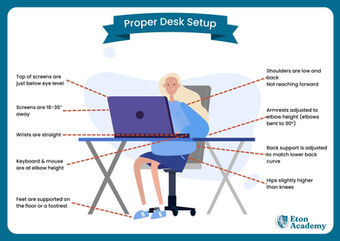Student Hub


Welcome to the Eton Academy's Student Hub, your ultimate destination for educational support, information and inspiration.
This hub is still new and will be updated with more content soon!
Attention students! Please read the following guidelines and make sure you understand them.
-
At the start of the school day, you must sign into Classe365, locate the subject which is scheduled on your timetable and click the zoom link to start the lesson.
-
You must ensure your camera and microphone are working and keep them switched on throughout the lesson.
-
If you are going to be late please ask your parent/guardian to notify student services as soon as possible.
-
Any absences from school must be requested in advance by a parent or guardian.
-
You must attend lessons on time and with all the necessary equipment (such as a notepad and pen).
-
Mobile phones must be turned off during lessons.
-
You must complete all homework and submit it to your tutors through Classe365.
-
You must sit upright, preferable at a table or desk during lessons, this will help engage your mind and help you to focus!
-
You must not eat during the lesson, there is a scheduled lunch break for you.
-
Although there is no school uniform, you must be appropriately dressed (Pyjamas are not acceptable!).
-
Finally, treat your fellow students and teachers with respect and courtesy.

Code of Conduct
Tips and Help
Blogs
Check out our blogs made specifically for you!
Videos
Explore our informative videos.
How to navigate our Learning Management System
Posters
Look through our range of helpful posters.
Dive into the world of interactive learning with our quizzes! Stay tuned for more engaging and educational quizzes coming your way soon.
Quizzes
Stay Safe Online
Essential Tips and Resources
In today's digital world, staying safe online is crucial, especially for students. As part of our commitment to your safety and well-being, we've compiled essential tips and resources to help you navigate the internet responsibly and securely. But don't worry, we'll be going over these in classes such as Digital Literacy and PSHE as well!

Top Tips for Online Safety
01
Keep Personal Information Private
Be cautious about how much personal information you share online. Limit the details you post on social media and only share sensitive information on secure websites.
03
Use Strong Passwords
Protect your accounts with strong, unique passwords. Consider using a password manager to keep track of your passwords securely.
05
Educate Yourself Through Trusted Resources
Regularly update yourself on the best practices for online safety. Utilise resources that are specifically designed to help young people stay safe online.
02
Recognise and Report Suspicious Activity
Always be on the lookout for suspicious behavior online, including phishing emails, questionable friend requests, and links that seem unsafe. If something doesn't feel right, it's better to report it.
04
Stay Informed About Online Etiquette
Understanding the do's and don'ts of online communication is key. Always be respectful and considerate in your interactions.
Recommended Resources
We encourage you to explore these resources to better understand how to protect yourself and your peers online. Remember, a safe online experience starts with you!
BBC Teach - Staying Safe Online: videos and animations about basics of online safety, including tips on protecting your digital footprint.
Safer Internet Day - Tips for Young People: Top tips from the UK internet safety centre!
NSPCC - Online Safety: Advice on keeping safe online, covering a range of topics from social media safety to dealing with cyberbullying.
Be Internet Awesome - Interland: Play your way to being Internet Awesome. Interland is an adventure-packed online game that makes learning about internet safety fun and interactive.

.png)